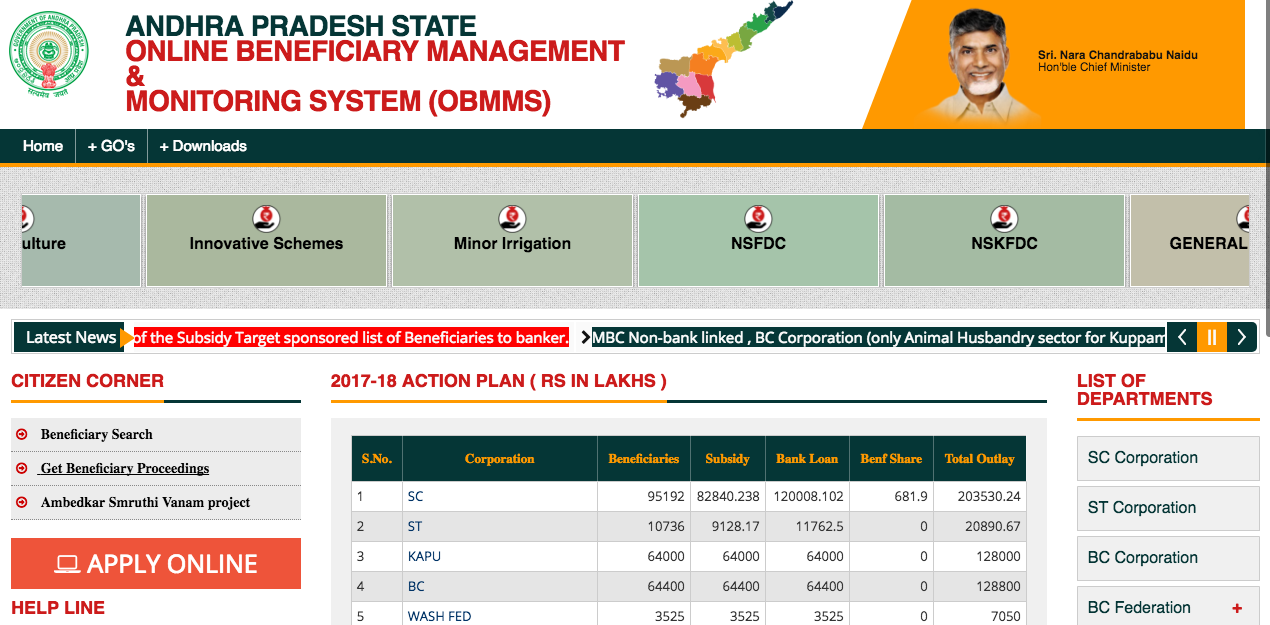The online applications submission process for Corporation loans (subsidy) is still live on the official portal. Lots of eligible communities like SC, ST, BC, Kapu etc. have taken advantage of AP Subsidy loans. Those who have already applied can use the facility to check the application status. This article revolves around obmms application status checking online facility.
All the participants, who applied for Subsidy loans under Andhra Pradesh Govt. Scheme are advised to follow the given steps.
AP Subsidy Loans Status | obmms application status:
Just like every year, thousands of beneficiaries belonging to different communities have applied. As per the 2019-20 action plan, around 1.98 lakh beneficiaries from 20 corporations are identified.
This scheme is a great initiative by the Andhra government as it offers the opportunity to start a new business to the beneficiaries of various communities. The required financial assistance is offered by the concerned department once the application is verified and processed by concerned officials.
Once you have applied to till the time when your application is accepted (or rejected) is very tensed. Applicants are usually found worried.
As the online obmms application status checking facility is now available, you can check the status of your application & find out what exactly is happening currently with your obmms application.
How to Check OBMMS Application Status Online | AP Subsidy Loan:
Here is the process that you need to follow in order to check AP Subsidy Loan OBMMS Application Status.
- Navigate to Official Portal
- First of all, you need to Visit the Official AP OBMMS Portal
- Use the “Get Beneficiary Proceedings” option
- Once you are at the homepage, click on the link that says “Get Beneficiary Proceedings”
- This opens up another page, where you are asked to enter the beneficiary ID
- After entering the correct beneficiary ID click on get details to see the OBMMS application status.
How to search OBMMS beneficiary Online to Check [SC/ST/BC/Kapu] Application Status:
- You can also use the beneficiary search option to search beneficiary submitted application information.
- Go to the OBMMS Beneficiary search page
- Now, enter your Ration Card Number, the beneficiary ID, Date of birth & Select Corporation name from the list
- Once you have entered all details correctly, click on “Search” to proceed
- Now, the beneficiary information will be presented on the screen
We hope this article helped you to check OBMMS application status online. Feel free to share your thoughts below. If you think you can improve this article by providing additional information, do let us know.